Spongebob: Sponge on the Run Imaginext Mini-Video
Spongebob Camp Coral Playset in action!
Spongebob Camp Coral Playset in action!








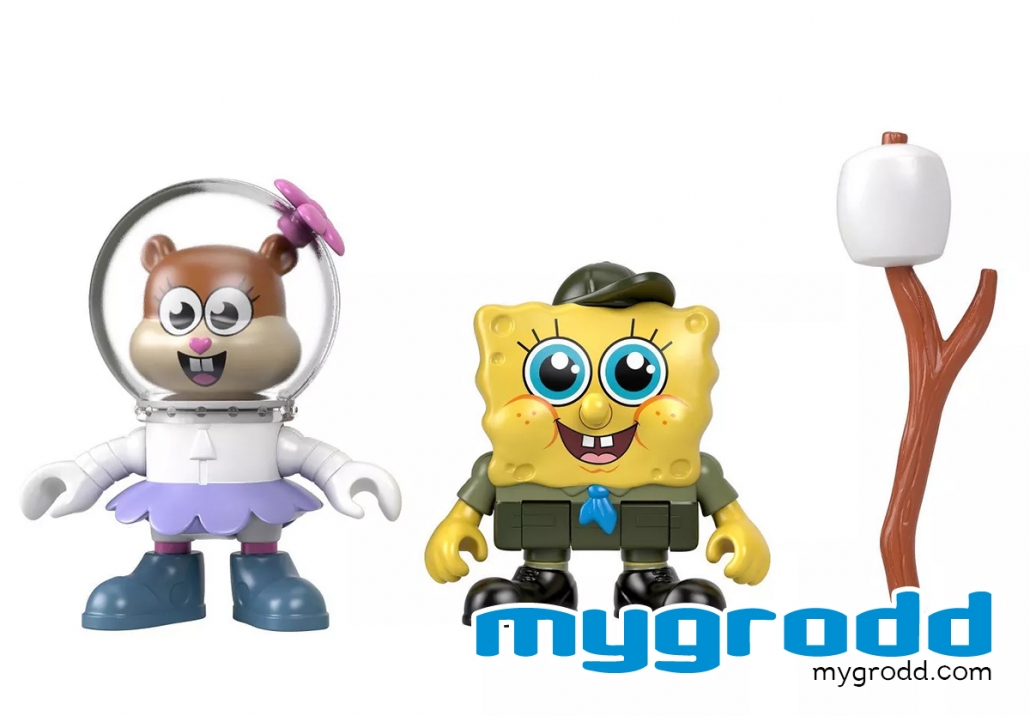


For those of you who are still making toy runs during the Covid-19 lockdowns, you may come across the new Imaginext Slammers. An empty box was posted in the Imaginext groups, showing the product has hit shelves, and apparently is already sold out.
If you have any luck finding them, leave a comment. Imaginext DC Blind Bags Series 1 were also spotted in Walmarts, getting re-released in the Easter gift section. If any are left, they may now be back in the normal toy section.
Happy hunting and stay safe!

MyGrodd doesn’t have any connection or affiliation with Mattel or Fisher-Price, all info on new releases and leaked figures are found through internet searches.
If you would like to learn some tips, check out the links below and let the hunt begin.
Looking for new releases on Amazon is an easy way to get started, but there are a few tricks you can use to refine your searches.
These searches will only get you so far, since the items that are really the newest are not always in stock. Often, retailers will set up products that are coming soon in their systems, and then these will show up on Amazon, but ONLY if you first select the “Toys & Games” categories and then click on “Include Out of Stock” both check-boxes located on the left sidebar.
However, if you are searching for a specific item, you can further refine your search by using the item name, category and out of stock option, to see if they are listed.
*An important note here is that if you change the search term or add anything to the search bar, you will need to reselect the “Show Out of Stock” option each time. There is no way to keep that setting on.
After you have exhausted your search terms for whatever you might be looking for on Amazon.com… you should then try the same rules to different Amazon search engines.
Another great resource is Google Images. Standard Google results for Imaginext will return lots of shopping sites and eBay listings. If you hope to find something new and off the radar, you will have to check off a few filters.
Google Search
If you have a specific product in mind, for instance the new Slammers line, you should use quotes around all your searches, to be sure all results include all your terms. Keep in mind “Imaginext” “Slammers” will return results with Imaginext and Slammers on the same page, but not necessarily next to each other. “Imaginext Slammers” will only return results where the two words appear in order, exactly as written.
You will notice the second set of results include links to products on Mattel.com that include Imaginext products, and WWE products with the term “Slammers.” The more specific your searches, the less results you will need to dig through.
You can also use “Tools” > “All Results” and change the drop-down setting to “Verbatim” : View Verbatim Results.
In this same “Tools” section, you can also change the drop-down settings under “Any Time” to “Past hour” or “Past 24 hours” just to see the most recent results. This is very helpful during events like Toy Fair and SDCC.
Google Image Search
Google Image Search follows the same rules as normal search, however there is no “Verbatim” mode, so you need to use the quotes to find the exact terms you are looking for. You can change the time frame using the “Tools” settings, as noted above.
Example of Google Image Search for “Imaginext Slammers”: View Results.
The part of Image Search that can be very helpful, is specifying the country websites, or excluding some. For example, these are common searches used to find new items listed on international websites, since Google will rank these lower in a normal USA based search.
Again, combine these results with time-based filters to see what products were newly indexed.
Many of these advanced search functions can be accessed through the Advanced Search tool, but it is great to learn the shortcuts if you plan to to regular searches.
YouTube and Video Search
The Google Video Search should be easy to figure out at this point, once you have tried the keyword and image searches.
YouTube searches, filtered by most recently updated, are the easiest way to check out the latest reviews or finds on YouTube.com. YouTube is most useful during big tradeshows and events, like NYCC, SDCC and Toy Fair, but occasionally a new product or variation may pop up on here before other search engines.
Sample YouTube search, sorted by Upload Date: View Results.
Finding the 5 character Fisher Price code can help you track down specific Imaginext. Doing a Google search for “Imaginext GNN46” or whichever product you are looking for quickly reveal if that product has been listed on major retailer site, both in standard search and Google Images.
There are a few retail sites that will list Imaginext as soon as they are available for pre-order from Mattel or Fisher-Price. They don’t always show up as frequently in search results, like Amazon, Target & Walmart, but keeping a list of bookmarks can be helpful.
How this will impact the Imaginext and other Rise of Gru toys is unknown.
The film does not currently have a new release date.
In February, toymaker Mattel entered a three-year international licensing agreement with Illumination and Universal Brand Development to produce toys based on the Despicable Me franchise including action figures, dolls, play sets, games and plush toys.
cnbc.com








MyGrodd exclusive first look at what might be a new Copperhead figure?





Mexico has had its share of Imaginext treasures, but hopefully Minions will be available in the US later this month.
Minions Gru’s Rocket Bike and Dragon Disguise were spotted in Walmart. Both were just recently seen at Toy Fair NY, and had an expected street date of 3/15/2020.

The new Imaginext Batsub comes with a grey camo Scuba Batman, and Killer Croc with neck restraint. The new Batsub has a cockpit in the front, and a mobile, sea-worthy jail cell in the rear.
Capture Killer Croc underwater with the grabber claw, and Batman can lock him up in the rear hold and head back to Gotham.






Images are available to see the new XL Imaginext in scale with the normal size guys.
Out of stock at Walmart.com but showing only a $10 figure?




